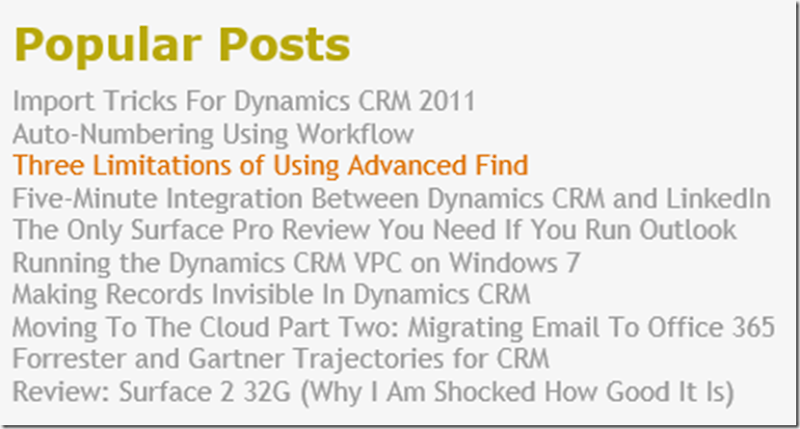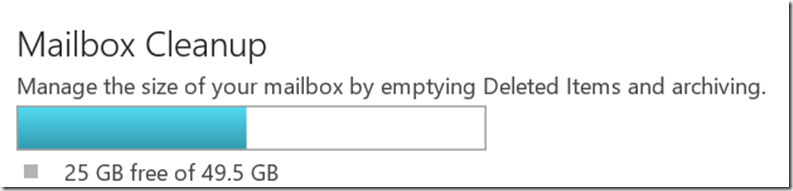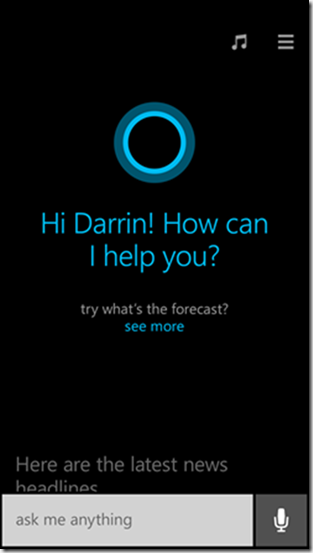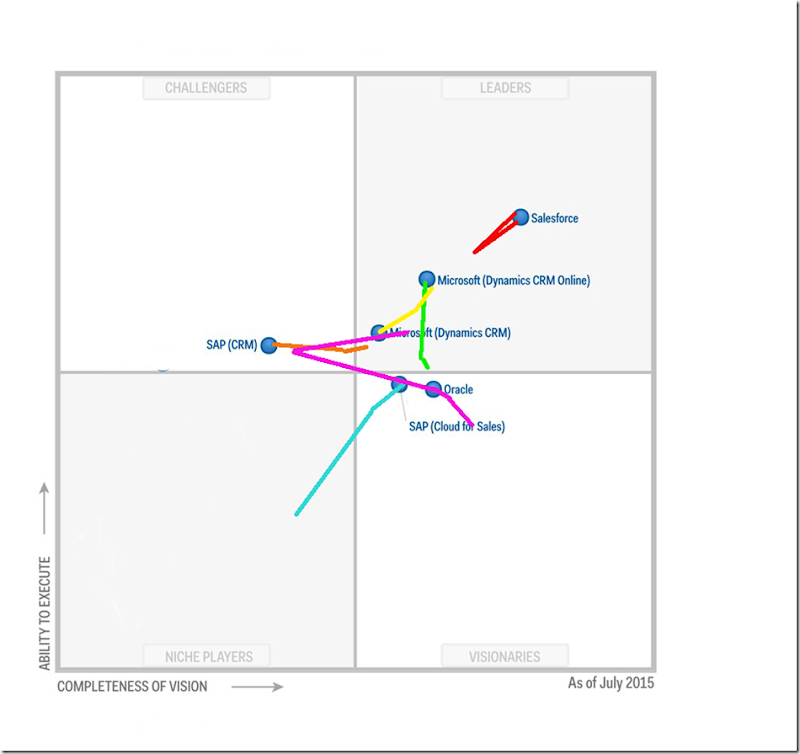Last year I reviewed the most popular articles I had written on my blog. It has been seven years since I started this random walk in the land of Dynamics CRM so I thought I would make this an annual event to see what articles have held up to the test of time.
Last year, I focussed on the Popular Posts section on my blog site.
This year I will also look at the most popular blog posts in the last 12 months, using my bit.ly clicks as an indicator.
Popular Posts Rankings
Last year, the popular posts were:
- Import Tricks for Dynamics CRM 2011
- Auto-Numbering Using Workflow
- Five-Minute Integration Between Dynamics CRM and LinkedIn
- Three Limitations of Using Advanced Find
- The Only Surface Pro Review You Need if You Run Outlook
- Running the Dynamics CRM VPC on Windows 7
- Making Records Invisible in Dynamics CRM
- Forrester and Gartner Trajectories for CRM
- Moving to the Cloud Part Two: Migrating Email to Office 365
- Review: Surface 2 32G (Why I Am Shocked How Good It Is)
This year, things are, not too surprisingly, quite similar with a little shifting.
- Import Tricks for Dynamics CRM 2011
- Auto-Numbering Using Workflow
- Three Limitations of Using Advanced Find
- Five-Minute Integration Between Dynamics CRM and LinkedIn
- The Only Surface Pro Review You Need if You Run Outlook
- Running the Dynamics CRM VPC on Windows 7
- Making Records Invisible in Dynamics CRM
- Moving to the Cloud Part Two: Migrating Email to Office 365
- Forrester and Gartner Trajectories for CRM
- Review: Surface 2 32G (Why I Am Shocked How Good It Is)
Two articles have dropped a place in the rankings, “Five-Minute Integration Between Dynamics CRM and LinkedIn” and “Forrester and Gartner Trajectories for CRM”. This is not too surprising. The quick integration between Dynamics CRM and LinkedIn no longer works as LinkedIn updated the API. There are other options of course, such as the Insideview add-on. I have a memory of LinkedIn providing a connector, in the past, but this seems to have disappeared.
The Forrester/Gartner dropping rank is also to be expected given it was written three years ago and I have written a few updates for both the Gartner and Forrester reports since then. The most recent being penned just this month.
Of the others, most are still relevant to some extent. Arguably the Surface Pro and Surface 2 reviews are becoming less relevant with the Surface Pro now being two versions out of date and soon to be three. This being said, I still use my Surface Pro as my personal machine (KPMG issue me with a work laptop which is compulsory to use, otherwise it would be my work machine as well). The Surface 2 is also used by my wife and kids at home but, as it runs Windows RT, its time is limited.
I expect the article on spinning up a CRM VPC will drop over time because no one I know bothers these days. It is, frankly, much simpler to spin up a 30 day trial with CRM Online.
My experiences with Office 365 still hold true. Being charged in US dollars is not as compelling as it once was with the weaker exchange rate but, in terms of the product, I could not be happier. I am training the new feature, Clutter, at the moment to make my inbox more manageable. As of writing, I have used 24.5Gb of my 49.5Gb Exchange limit.
Last year it was at 19.3Gb, meaning I consume about 5Gb per year. This gives me about five years of email storage before I have to start deleting.
This Year’s Posts
Using my bit.ly click counts, the ten most popular articles in the last 12 months were:
- Dynamics CRM 2015 Calculated Fields (685 clicks)
- A Codeless Alert System For Dynamics CRM (594 clicks)
- Adding InsideView To Your CRM Instance (528 clicks)
- Book Review: Microsoft Dynamics CRM 2013 Unleashed (508 clicks)
- Passing MB5-705: Managing Microsoft Dynamics Implementations (495 clicks)
- Corpse Relationship Management (433 clicks)
- An Improved Codeless Address Finder (432 clicks)
- Setting up Handy Links in Dynamics CRM 2013/2015 (430 clicks)
- Book Review: Microsoft Dynamics CRM Customization Essentials (386 clicks)
- Forrester Trajectories for Enterprise CRM: 2008-2015 (365 clicks)
Strictly speaking, this is probably more of a measure of ‘click bait’ as bit.ly will not get triggered if people find the article through a search engine. The link only fires if people click on one of my promotions in places like LinkedIn. However, it is the best I have because Blogspot and Google Analytics do not provide flexible filtering with their free tools.
All these articles are still relevant, although the book reviews may show their age over time.
Conclusions
In terms of themes in both sets of posts, my codeless workarounds feature prominently, as do my Surface and book reviews. Conspicuously absent, even though it is often the thing people talk to me about, are my Salesforce articles. If the financial analysis is an annoyance, let me know, although I do enjoy crunching the numbers. Similarly, if there are topics you would like me to write about, call them out. I have a Word document I keep full of potential blog topics but I am always looking for inspiration.